[Exclusive] Change Your Facebook's Blue Theme Into Black [Attractive]:
Hello Guys.I Am Prasanna Kumar Dasari Back With Cool Mind refreshing Trick.The
Present Doesn't Knew Whether What Is internet But Almost Most Of Them Knew facebook.This Is The Popularity Of Facebook.It Has Been A Part OF Everyone's Life Including me.
But since From Start Of Service Of Facebook its Have Been In Blue Theme .It Had Changed Its Terms,Layout And Many More But Never Changed Its Theme.So I Came With This
Post.With This Trick You Can Change Its Theme Completely.Follow Me Carefully .
Requirements
1-> Tamper Monkey Extension (For All Browsers )
2-> Manual Script (Links Are Below)
Procedure
Frist Step: Go to This Link .And Install This Extension With Respect To Your Browsers
Second Step: Install It In Your Browser
Thrid Step: Now Go To This Link And At Left Of Screen Exactly At Middle You Can See green Button With Install This Script . Click on That
Fourth Step: Tamber Monkey's Dashboard Opens And Asks You For Permission
Fifth Step: Once Again Click Install Button Below Script's Details
Sixth Step: Wait For Some Time .Notification Comes With Script Succesfully Added
Then Open Facebook And enjoy Your New Theme
Note:Don't Make Any Change In Script Code
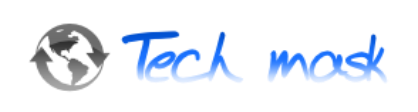
















No comments:
Write comments