How to Disable WhatsApp Blue Ticks ( Read Receipt on Android ):
WhatsApp launched a new feature called ‘Read Receipt’ that allows users to see if a message that they have sent has been read by the receiver. This feature was implemented by the way of showing double blue ticks in the bottom-right corner of the WhatsApp message bubble. When your message has been read by the recipient, the double grey ticks will turn into double blue ticks.
With the blue tick marks, it’s now easier to keep track of a conversation on WhatsApp. However, some users who love privacy found it annoying with the update. If you don’t like the ‘read receipt’ feature, you can easily disable the blue ticks on WhatsApp. Please note that once you disable this feature, you won’t be able to see the double blue check marks when you send a message as well.
Here’s how you can disable WhatsApp blue ticks on your Android device.
- Launch WhatsApp
- Go To Settings -> Account -> Privacy
- Untick the ‘Read Receipts’ option at bottom




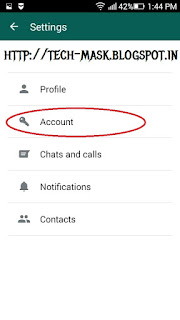















No comments:
Write comments