Disable Ads on Utorrent:
Hello Techmaskians.I'm Ur Prasanna Kumar Dasari .Let’s admit it, one of the first software we install on a PC is a torrent client. It is either uTorrent or bitTorrent. We always look for the easiest method to obtain files.
uTorrent has for long had options are hidden deep in the settings menu that lets the end user get rid of ads without requiring a pro version purchase. Many would never be able to find the settings on their own, but following the below guide makes it real easy to disable ads on uTorrent.
BEFORE REMOVING ADS
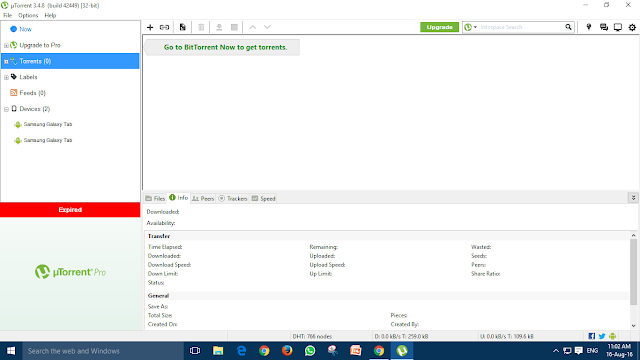
AFTER REMOVING ADS:
Open uTorrent and navigate to Options > Preferences > Advanced. You will reach a screen similar to the below screenshot.
Once you have reached the above screen, search for the following names and double click to make sure they are set to false
- offers.left_rail_offer_enabled
- gui.show_plus_upsell
- offers.sponsored_torrent_offer_enabled
- bt.enable_pulse
- gui.show_notorrents_node
After That Ads Disappear If It Appears then Just Re-start Your Utorrent

















No comments:
Write comments